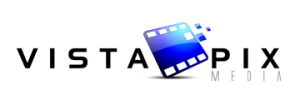FAQ
We’re glad you asked! We’ve tried to make it super simple to take the hassle out of it for you. Click the link to the PDF below that explains the process – feel free to print it out for future reference or share with others that might be interested!
There can be additional costs associated with your order IF you send in more than what you originally purchased, your items require special handling or you add extra items to your order. To view our Scanning Guideline & Fees, please click the link below. This form will also be included with your box when we ship it to you after placing your order.
We accept all sizes of 8mm and Super 8mm film reels. Each reel is placed on a frame-by-frame capture system that transfers the film into an MP4 file that is compatible with PC/Mac, most newer Smart TVs and streaming devices. Please label each reel with a title as best you can to include a date so we can place them in chronological order on the media device.
We will also splice brittle film up to 3 times before we contact you to discuss additional labor involved in capturing the footage. At this time, we do not transfer reels with sound.
You will send us your video tapes and we will convert them to MP4 files and place them on either a USB flash drive (up to 128GB) or a 1TB external portable hard drive. The fee we charge is for tapes up to 2 hours in length. If your tapes exceed 2 hours, we charge $5 per hour for each hour after the first two hours.
Label your videos the best you can with a title, beginning with a date if possible so we can keep them in chronological order on the digital device. The device will be compatible with PC/Mac (with MP4 plugin) and most newer app-based smart TVs and streaming devices. The files can be edited and shared with others via social media, burn to DVD, or uploaded to a cloud sharing service.
If you send us tapes that end up being blank, we will not charge for those tapes, however, there is a small surcharge ($5/tape) for the technician’s time to confirm there is no data on the tape.
We accept all video formats to include: VHS, VHS-c, Hi8, Digital8, MiniDV & Sony camcorder mini discs (session must be closed for us to view). Sorry, no Betamax.
To reduce the need for shipment of large boxes, we encourage you to remove your slides from the carousels and/or cartridges they are stored in. You may keep them in order and group them together inside ziplock bags – making sure to label which slide to begin scanning first. We will scan your slides in order and within groups so long as it is clear this is how you want them scanned.
For more information, please read our blog post here.
First, it is important to have a fairly accurate idea of how many photos you have when you send them to us. We will send you an appropriately sized box when you place the order, so if this box does not work for your items, you can use a box of your own, but there may be additional shipping fees if the box is over-weight or over-sized.
To make the photo scanning process as efficient as possible, please organize your photos by size if you do not need them in any particular order. You may use ziplock bags, envelopes or rubber-bands (so long as they don’t damage the photos) to keep like sizes together. This method can also be used if you have your photos in a chronological order and can group the photos together, labeling them either with a brief name or a number that sequences the order you want each group scanned. For more information on this, visit our blog post here.
Most importantly, we encourage you to treat your photos gently, don’t overcrowd the box resulting in bending or photos or photos sticking together. If we open a box and photos appear to be damaged, we will immediately contact you.
When you purchase a package, we will ship you a box appropriately sized for the number of photos/slides/videos/films you’ve ordered to be digitized. The flattened box will arrive via US Mail with a prepaid return FedEx Ground label to use to ship everything back to us safely and quickly. Packing instructions & guidelines will help you package your items in the box correctly to ensure swift processing by us.
Once we’ve received your box, we will reach out via email confirming it has arrived safely and give a basic timeline for completion. It will be placed in line according to when it arrived and of course, be placed in priority status. When your order is scanned, the same technician will be assigned to it throughout the entire process from start to finish. If they have any questions, they will again reach out via email/phone during business hours.
Your images & videos will be transferred to a digital device (USB flash drive) and we will keep the images on file for 90 days after completion in case you need additional copies and to ensure safe delivery. If there are any fees due (overage fees, additional device fees, etc.), we will email you an electronic payment request to be paid prior to final shipment of your order.
Once the order is completed, we will email a shipment notice with tracking numbers so you are aware it is on its way. We do not request a signature for delivery, so please make sure someone is ready to retrieve the package once it is delivered to your location.