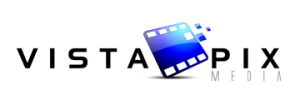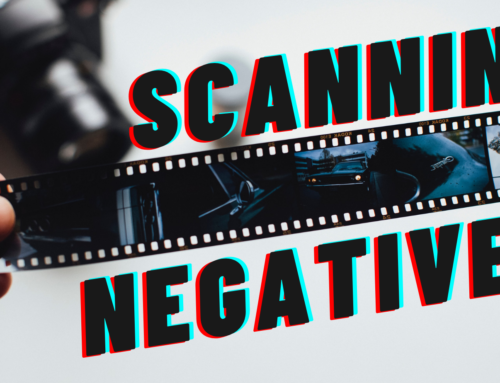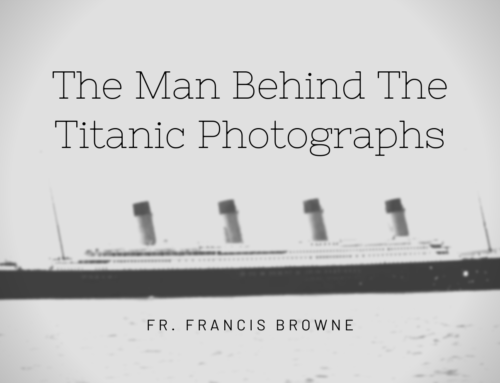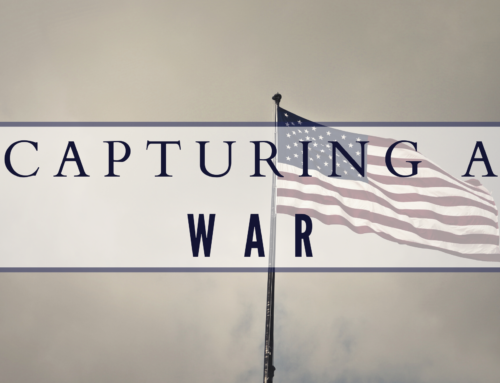So you’ve had your bulk collection of analog photos scanned and converted to digital files, now what? Seeking out bulk photo or slide scanning services is an important step in preserving and protecting your old photos, but how these digital files are organized after scanning can be important, too. The benefit of having scanned photos can be undermined when files are disorganized or lost, so it’s helpful to think about how you plan to access and continue to protect your photos in the years ahead. Though customers of our bulk photo or slide scanning services will receive a CD-ROM compilation of their scanned photos, it may be wise to consider how these photos can be best organized.

- First, consider the benefit of making additional copies of your digital photos. Though not necessarily essential (given you now have both physical and digital copies), an additional CD of photos could prove valuable in the event your original is lost. Making multiple copies of your digital photos also presents new opportunities for sharing these memories with your friends and family. The image files on your CD can be easily burned and transferred to a blank CD using the basic burning features typically included on a personal computer.
- Digital photos can also be housed on a desktop or external hard drive for permanent safekeeping. Organization really matters when photos are downloaded to photo management software, which also comes included with most computers now. We suggest organizing downloaded images into separate folders within your image library or on your desktop screen based on logical, clearly-labeled categories. Maybe it makes the most sense to divide digital photos by time period (perhaps by year, decade, etc.), or maybe it’s wiser to create categories specific to individual family members, major life events, vacations, etc. The number of photos you can store in a folder is up to you, but for easy management, we suggest maintaining folders with less than 200 photos.
- Additionally, when importing images to your computer it’s helpful to take the time to write out image tags. These are descriptions used to make each individual photo more easily searchable in an image library (their function is similar to that of a Twitter hashtag), so it’s wise to make them simplistic and intuitive. Something like “Grandkids Christmas 2014” would work well for photos of, you guessed it, your grandkids unwrapping Christmas presents last year. Note that when categorizing photos by a specific date, whether in an image tag or folder title, it could be helpful to list the year first for more expedient searching in the future. We’re more likely to remember the year in which an event occurred, rather than the specific day or month.
- Photo organization can also be accomplished through the use of some free, easy-to-use web programs. Sites like Shutterfly, Flickr and Picasa allow users to upload and organize their digital photos to a private user profile that can be accessed from anywhere. Not only does this provide another viable option for organization, it affords added versatility. Images can be viewed from a smartphone, tablet, or laptop in addition to a personal computer, and can be accessed by anyone with your login information. In other words, it eliminates the need for copying photo files from a disc or sharing them through email attachments.
- Furthermore, the purchase of an accompanying thumbnail photo book or a USB flash drive (both of which we offer), can further streamline the photo organization process. A thumbnail book will provide convenient photo reference of which analog photos are contained on your CD, while a USB flash drive offers enhanced portability and expedited file transfers.
Ready to convert your old photos to digital files? Learn more about bulk photo scanning by VistaPixMedia.com!