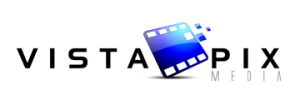FAQ
We are able to repair most moderate damage such as color fading, yellowing, dust and scratches, minor tears, and red eye. If you have major damage to your photo, we recommend consulting with a dedicated photo restoration company.
We offer two ways of evaluating your photo. You can scan the photo yourself and email it to us for evaluation (prior to sending us the original print), -OR- if you don’t have scanning capabilities, you can mail us the original photo and we will evaluate it in our facility. If we are able to restore the photo, we will call you with an estimate. If we aren’t able to restore it due to extensive damage, we will ship the photo back to you free of charge with our recommendations for companies who can assist you.
Once the restoration work is complete, you will receive a digital copy of your restored photo on a high quality CD-ROM. In addition, if you would like reprints from the restored image, it will be offered on the Photo Restoration Order Form. You may view our reprint prices on the Photo Restoration Info page.
Absolutely! We have some examples of photos we’ve restored that were color faded, creased, stained, and torn on our Photo Restoration Info page.
- Write your name and phone number on the outside of a Ziploc baggie large enough to hold each photo. Place the photo inside the bag to protect it from any moisture it could encounter during the shipping process.
- Sandwich it between cardboard pieces, and then tape the edges so the photo can’t slide out.
- Insert the wrapped photo and the Photo Restoration Order Form into an envelope (or box). If there is extra space in the box, fill it with bubble wrap, newspaper, or plastic bags.
- Seal the package securely and write “Photos – Do Not Bend” on the outside. Be sure to include your return address!
- Mail the package to us using a TRACKABLE shipper such as UPS, FedEx, or US Postal Service.
VistaPix Media, LLC
5115 W. Bell Rd. Ste B
Glendale, AZ 85308
** We cannot accept responsibility for your photo during shipment, so please use method of shipment that allows real-time tracking. We will contact you within 24-48 hours of receiving your photo to let you know we received it safely.
Yes, but only with a VALID copyright release from the photographer. If a copyright release cannot be obtained, the Photo Archiving Order Form contains a waiver stating that the photos are reproduced for personal archival use ONLY and not for commercial distribution.
The short answer is yes. Most anything can be scanned. However, the photo will scan exactly as it is cropped, so those areas won’t be filled in with anything except white/gray space. The preferred shape for scanning is rectangular or square with 4 corners. Photos with rounded corners may have a small amount of uncropped space at each corner. Polaroids are acceptable for scanning.
The photos will need to be removed from the pages for the best quality. However, if removing them from the album will cause damage to the photo(s), we can still attempt to scan the entire page, and then crop the photo. Using this process may result in a poorer quality scan, but that is a better alternative than a torn picture. There is an additional fee to scan album pages charged at $1.00/per page plus return shipping fees. Contact us directly if you have questions regarding albums. Please print and review the Album Scanning Order Guidelines below.
Unfortunately, due to the time consuming process of renaming photos, we cannot accommodate custom file names. All files will be .JPG files and arranged in numerical order such as “00001.JPG” (or similar). However, we are able to organize photos into named folders on the CD. When you organize the photos being sent, please bundle them in the groups that you want to be in each named folder. Notate the name you want the folder to have at the top of the bundle. Preferably, we would like to have at least 25 photos for a folder to be created.
We will scan the photos in the order by which we receive them from you. For example, if you have a collection of photos documenting a child growing up, please stack the photos in order from youngest to oldest and we will scan in that order. If we receive photos in no particular order, we will assume you did not have any preference in scan order.
VistaPix wants to make the process as easy as possible for you. We will mail you a box with a prepaid return FedEx label when you place your order. If you already have a suitable shipping box, simply choose the option at checkout to have us EMAIL you a label and we’ll get that and the other order documents to you in 1 business day rather than having to wait for a box to be mailed to you. Simply add your photos to the box, seal and send back to us using the FedEx label we supply. For a details on how to pack your box (and avoid additional charges), please click here to view our “Scanning Fees & Guidelines“. You can also view our blog post for tips on how to organize your photos before shipment.
Yes! Our state-of-the-art scanners allow us to scan your slides and negatives at a very high dpi setting (3000). A couple of things to remember: do not cut your negatives apart and leave them in the sleeves (if you have them). Contact us for quotes on negatives and visit our slide scanning page for current pricing and packages.
We prefer to scan photos at 600dpi. Although this results in a little more time spent scanning, you end up with digital images suitable for large reprints (in most cases). If you are simply scanning photos to be archived digitally with no desire for reprints, 300dpi is perfectly suitable. However, using 600dpi (assuming you are sending us photos that are at least 4×6 in size), reprints can be made up to 11×14.
Absolutely! From the time they arrive at our door, we will ensure their safety and confidentiality. We pride ourselves on a fast turnaround time so your precious photos will be out of your possession for the shortest length of time possible. They will be kept under lock and key at all times, except when we are scanning them or packaging them up securely to return to you. Although we cannot accept liability of your photos during shipment, we have had very good service using FedEx.
Photographs are truly priceless, irreplaceable “bookmarks” that hold each page of our lives as a visual reminder of our past. For something so significant, it is vital to preserve them the best way we know how; digitally. Digital media won’t deteriorate, discolor, or fade with time. They can be stored in a much smaller space than the boxes of photographs currently taking up room in closets, attics, and basements. Multiple copies can be made to share with family and friends. Lastly, the process of transferring your photos is an easy, but time consuming task. That’s where VistaPix Media comes in. Visit our Photo Archiving Information to place an order and have your most treasured memories preserved.
No! We are very up front with everything we charge and an explanation as to why. The package price that you pay is charged up front and any extra charges you may incur is clearly explained in the paperwork you receive with the box. For a list of additional fees, please review our Scanning Guidelines & Fees.
It’s rare that clients have exactly 500, 1000 or 2,000 photos. This is why we have the discounted “overage” fee listed in each of our packages. We recommend purchasing the lesser quantity of the two packages you fall between and upon completion, we will either bill you the overage fee for the remaining photos or charge for an additional package, whichever is cheaper. For example, if you have 2500 photos, you don’t need to purchase a 2000 photo package and (1) additional 500 photo package. Just purchase a 2000-Photo package and we’ll charge the 15 cents/per photo for the remaining 500 ($75) upon completion.
The short answer is no. We use DVD discs as data discs just like a CD – except they hold more information. But most DVD players are not able to read the type of file your photos will be burned as (jpeg). The DVD disc is compatible with any PC/Mac computer and some DVD players that can read data (check your DVD player specifications). Keep in mind that our photo scanning is not the same as our photo slideshow service in which we add music, special transitions and effects and can be viewed as a movie on your DVD player.