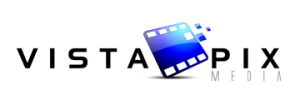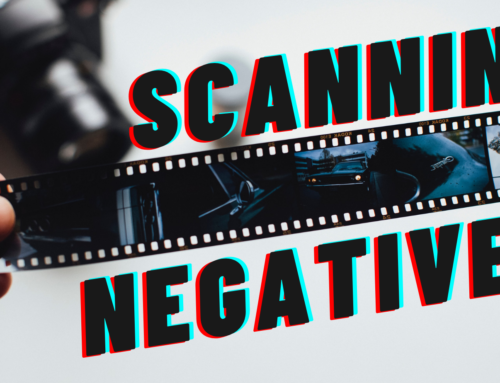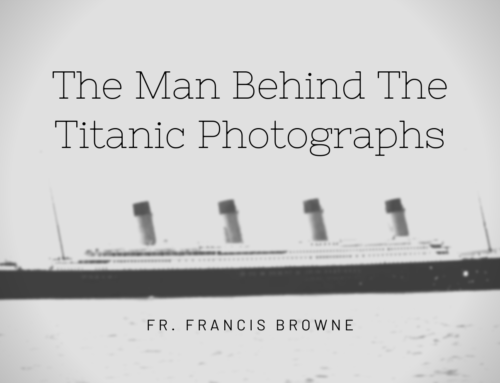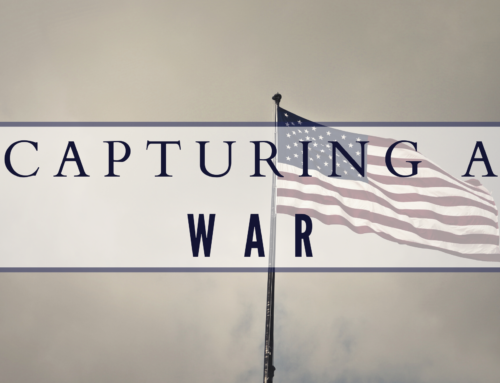So you’ve ordered a slide scanning package and you’re wondering how to organize them to make the scanning process as efficient as possible. Here’s some helpful information that will guide you through the process.
Packaging Slides
First, it’s important that you remove the slides from their carousels, unless prior arrangements have been made after speaking with a VistaPix representative. In addition, if you have AirEquipt slide magazine, please remove the slides from the metal frames as this is an extra $5/per magazine fee if they haven’t been removed prior to sending to us.


Once your slides are removed from their respective carousels, it’s time to package them up. We recommend rubber banding them together in groups, then placing that group into a Ziploc bag with a label or number noting the order in which you’d like them scanned (of applicable). Your order will likely be processed on 4-6 separate scanners, so if you are able to break your slides into at least that many bundles, it will make scanning very efficient.
If your slides are being stored in their original boxes, you can leave them safely inside and label the outside of each box if you know the contents.

The Scanning Process
Each scanner is equipped with a slide template that we use to scan 12 slides at a time.

Each scanning cycle is about 40-50 minutes and slides are previewed prior to the final scanning to insure coloration, lighting and cropping are all the best quality they can be. Keep in mind though, if a slide is extremely under or over-exposed, there is little we can do to correct it.
Based on how you have them organized in groups, you will either have several electronic folders that are named based on the labels you’ve provided or we will scan them sequentially into one single folder if you’ve numbered them. If there’s no logical order or grouping to them, we reserve the right to scan them at our discretion.
Scanning In Order
Unlike our photo scanning services, it is a little more difficult to keep slides in a perfect order due to the different slide formats. There are several types of slides as shown below:

However, our scanners are only calibrated to the standard (and most common) 35mm slide. If you have any other format, we have to manually crop the images out by hand and the sequential order of your slides can no longer be guaranteed at this point. We, of course, will make every attempt to keep them in order but quality does take precedence over sequence.
Digital ICE
Our Epson V850 scanners are equipped with a tool called “Digital ICE” which stands for Image Correction & Enhancement. We recommend having your slides processed with Digital ICE because it makes for a dramatic improvement in dust, scratch and spot removal.
Example:

Running Digital ICE on slides does take significantly longer, but definitely worth the wait and additional fee associated with the service! Even the best-kept slides accumulate some dust particles that Digital ICE can remove. We also run color restoration to fix the color fading that can occur to slides over time. This brings back a more brilliant color, reduces orange/green hued slides and makes skies and seas bluer. You’ll be pleasantly surprised to receive your slide images back in better shape than you sent them!
Please note: Digital ICE cannot be used on black & white slides/film & does not work well on original Kodachrome slides (brown frame with red stripe).
If you have any questions about slide scanning, please contact us at: info@vistapixmedia.com or (866) 227-3401